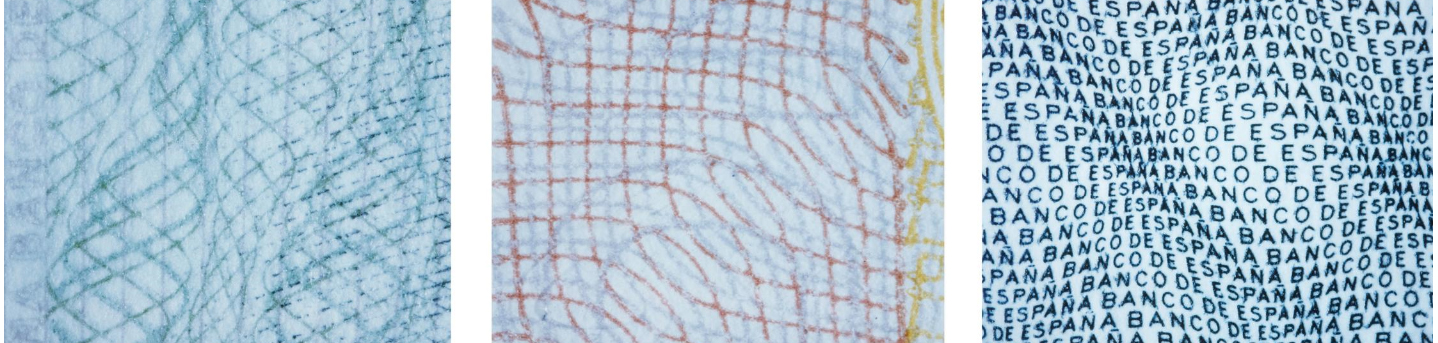Like most Internet sites, this website uses cookies to enhance and optimise the user experience. This section contains information on what cookies are and how they can be removed or disabled.
What are cookies and how are they used on this Banco de España website?
Cookies are small files that are transferred to your terminal when you access a website and are used for storing and retrieving data. Like most Internet sites, the Banco de España website uses cookies to:
- Establish levels of protection and security that prevent or hinder cyber-attacks against the website or its users.
- Personalise and facilitate your browsing experience as much as possible. Cookies are only associated to an anonymous user account and terminal. They do not provide references that allow your personal information to be deduced.
You can configure your browser to notify you and prevent the installation of any cookies sent by the Banco de España website. This will not affect your ability to access the contents. Please note, however, that the performance of the website may be impacted.
The following cookies are installed when you access this website
- Functional Cookies. Functional cookies are required if you want to browse the bank's website and use the different options or services. They are also used to store your cookie preferences. They are used to control data traffic and communication and to perform security checks.
- Google Map cookies. These are used to show the location of the Bank of Spain's headquarters.
How Google uses cookies
- Google Analytics and Piwik PRO cookies. These are used to measure how users interact with the contents of this website.
Google Analytics Cookie Usage on Websites
Piwik PRO Cookie Usage on Websites
How can I manage my cookies?
Cookies are not required to use this website. You can block or disable them by configuring your browser to prevent the installation of some or all cookies.
Please see below for instructions on how to access the cookie settings in most leading browsers:
- Internet Explorer: Tools -> Internet Options -> Privacy -> Settings. For more information, consult Microsoft support
 or the browser's Help function.
or the browser's Help function. - Safari: Preferences -> Security. For more information, consult Apple support
 or the browser's Help function.
or the browser's Help function. - Firefox: Tools -> Options -> Privacy -> History -> Custom settings. For more information, consult Mozilla support
 or the browser's Help function.
or the browser's Help function. - Chrome: Settings -> Show advanced settings -> Privacy -> Content settings. For more information, consult Google support
 or the browser's Help function.
or the browser's Help function.
You can also restrict the use of third-party cookies by following these instructions:
- Opting out of Google Analytics: Google Analytics Opt-out Browser Add-on
Updates and changes to the cookie policy
The Banco de España website may change its cookie policy in accordance with statutory or regulatory requirements or in order to adapt this policy to the instructions of the Agencia Española de Protección de Datos (Spanish Data Protection Agency). Users are therefore advised to check the policy regularly.